<source: Frugal Home A/V>
To start the speaker placement process for your surround system you should first find the optimal seating position in your room.
Once you’ve got your display and seating in place you can properly position your speakers. This will provide you with optimal sound for whatever you might be listening to. Whether you’re watching a movie, or listening to music while browsing sites, you’re sure to notice the difference of having your speakers correctly placed. We’ll start with the Center channel.
Center
Surround Speaker PlacementYour center channel speaker is very important because it aurally anchors the on-screen dialog in the center of your display. It’s critical that you place it directly in the center of the display, and just above or below it. Once you have it in the proper location you should make sure that the speaker is angled so it points directly at your ears, not above or below (if possible).
The center channel is your visual reference point for the other speakers. On the graphic it is the zero-degree point. If you’re sitting in your listening position looking at the center channel you should think of that as zero when we’re talking about the various angles to the other speakers.
Left and Right
Your main left and right speakers should sit 22-30 degrees to the left and right from your center channel. Ideally your display would be wide enough such that you can place the speakers at the edges of the display and have them be within that 22-30 degree arc. If your display isn’t that wide then I suggest putting them at the narrower range, 22-24 degrees, unless you listen to lots of music, then you should set them more towards the wide end of the range.
Vertically the speakers should be close to ear level, and the tweeters should be aimed directly at your ears. Once everything is in position you can play with toe-in like I mentioned in the stereo setup post.
Surrounds
The two surround speakers in a 5.1 system provide lots of ambiance on the sides and in the rear. To accomplish that they need to be placed well so you can hear a stereo image from them. They should be placed at 100-110 degrees from the center channel. The diagram shows 90-110, but I prefer them farther back to increase rear imaging.
Vertically they should be placed above ear level by about 2 feet. Aim them down directly at the listening position. If you have dipole or bipole surround speakers then place them a couple feet higher and don’t aim them downwards.
Subwoofer
The subwoofer is the .1 in the 5.1 system. It’s job is to recreate the bass frequencies from 80Hz and below. To place it properly it’s best to do a little bit of crawling around your room. To get started you should place the subwoofer in your listening position, preferably around the height where your head would be. Then play some music with lots of varied bass content so you can hear the subwoofer working at various frequencies. Next you should crawl around the room with your head near the ground and listen to the bass. You want to find spots in the room where the bass is loud, but also even-sounding and not boomy. Once you find a spot that sounds good stick the subwoofer there and you should get good sound at your listening position.
The reason for all this crawling around is that you are trying to hear where standing waves of sound build up in the room. If your subwoofer placement creates a deep null in your listening position due to standing waves you will miss out on some bass content. Finding the best spot via the crawling method helps you identify where the standing waves will work in your favor rather than against you. If you’re worried about hearing sound from a weird direction when you place the subwoofer, don’t. That’s the reason that you want to set the crossover at 80Hz. Your ears can’t really tell what direction sounds are coming from when they are that low, so it’s safe to place the subwoofer wherever it will sound best.
Tuning
Next time I’ll discuss some system tuning notes, such as the crossover setting. After placing your speakers in their optimal positions and tuning the settings you should have a great sounding system!
7.1
5.1
7.2
.2


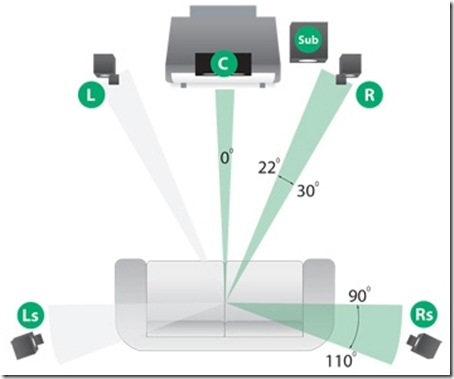





Bob January 30, 2013
Very clear instruction to setup home theatre system….. thanks!